So amazon has this amazing feature called whispersync :
If you read the same Kindle Store book across multiple Kindles, you’ll find Whispersync makes it easy for you to switch back and forth. Whispersync synchronizes the bookmarks and furthest page read among devices registered to the same account. Whispersync is on by default to ensure a seamless reading experience for a book read across multiple Kindles.
Basically, if you enjoy reading books on multiple devices, whispersync will make sure you don’t lose anything and start off at the exact location where you left off.
First install the latest version of calibre on your desktop
Its a wonderful free software to manage and convert all your ebooks.
Add the ebook in calibre you want to read on your kindle. (can be epub, lit, mobi, txt, html etc ….)
Convert the ebook to .mobi format, remember to do this even if you have a .mobi ebook file.
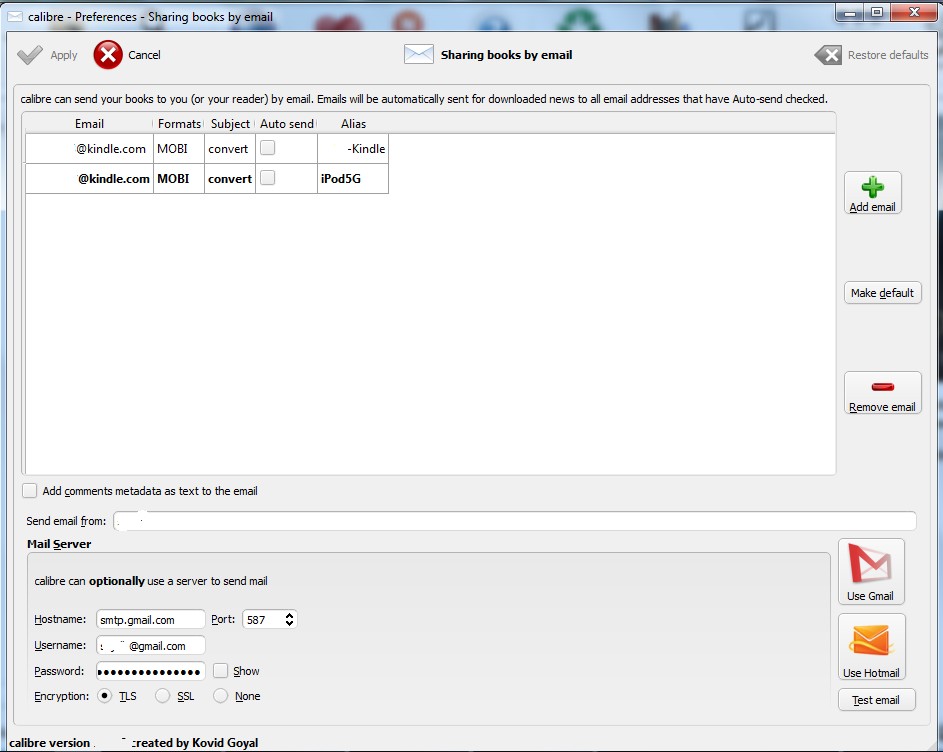
Go to Calibre Preferences > Sharing books by email > Add Email
Add your kindle’s email address here eg. james_78@kindle.com , this email address can be seen from your kindle’s preferences.
In the formats put only MOBI.
Put the subject as “convert” (This will instruct amazon to convert the MOBI to Amazon’s own whispersync ready format )
Remember to setup the Mail Server settings, I use Gmail and it works flawlessly.
Hit Connect/Share in Calibre’s main window and select the email added previously.
It generally takes just a few minutes for the ebook to appear on your kindle device you have sent the document to. After you have received on a device, you can always get it from the cloud on any of your kindles and just start reading from the place you left off.
0 Comments.