Secure your android phone from being billed for apps and in-app billing
Have you ever thought if you ever gave your android phone to some inquisitive kid what might happen.
My friend’s kid often plays with my phone and installs free kids apps that use in app billing and I have to watch over his shoulder not to buy something for hefty dollars. Few times he managed to buy few apps which I refunded, thankfully.
Here’s another complaint:
My son just ordered $150 or credits in-app from Game Insight. As it is in app there is no way to cancel the order other than sending an email. I hope I can get a refund….
And the complaints have kept on pouring, here’s an easy solution which doesn’t require cancelling your credit cards ..
- Open Google Playstore app
- Press Menu and go to Settings. In the User Controls section a bit below, you will find the option to “Set or change PIN”
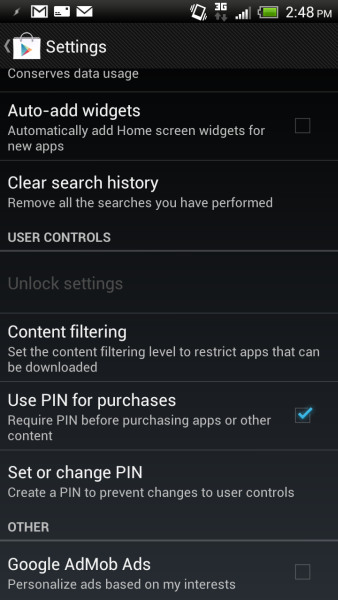
- After you have set the 4 numeric digits, it will let you select the “Use PIN for Purchases” check box

- Next time whenever you try purchasing anything, you will need to provide the PIN
- Also to disable or change PIN you will have to give your PIN in settings again.
0 Comments.